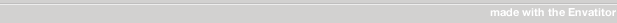Introducing version 6 of long awaited Metallic styles for Illustrator. This
item is a set of Adobe Illustrator graphic styles. If you are wondering what are graphic styles, these are one click effect which will help you to transform any boring text into the desired look. The effect is instant, so you don’t have to waste any time lurking around tutorials or messing helplessly around different tools. So, what’s in this item for you? You can get all these shiny metal effect shown in the preview image with just one click! Whether you are making logo, flyer, magazine cover or banner, this add-on can be a great time saver for you.
Features:
– 12 carefully crafted Illustrator graphic styles
– Instant effect, transform your ordinary text into astounding typography with one click of the mouse.
– Full vector effect, the quality of this effect remains the same at almost any size.
– Semi-realistic metal effect, from gold, copper, silver to trendy rosegold.
What’s included:
– 12 graphic styles in one Illustrator file (.ai).
– Preview of every effect in one Illustrator file (.ai).
– Easy documentation on how to use the item in one pdf file (.pdf)
This addon works great with Illustrator CS5 or higher version.
Note: This does not work with Adobe Illustrator CS4 or any lower version.
Fonts used: Font links are given inside the documentation file.
The post Metallic Styles for Illustrator V6 (Styles) appeared first on PSDSonar.